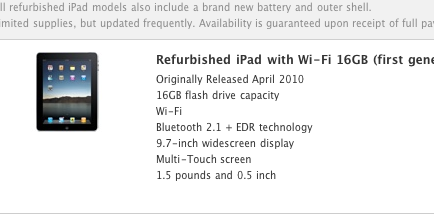 With the announcement of the iPad 2 earlier in the week, it only stands to reason that Apple would look to offload their existing iPad first generation inventory. While many current iPad users will likely offload their year old devices on eBay or Craigslist, I chose to take a glance at the Apple clearance page on their online store.
With the announcement of the iPad 2 earlier in the week, it only stands to reason that Apple would look to offload their existing iPad first generation inventory. While many current iPad users will likely offload their year old devices on eBay or Craigslist, I chose to take a glance at the Apple clearance page on their online store.
The current listed price for a new iPad 16GB Wi-Fi model (first gen) is down $100 to $399, with the refurbished model down another $50 from there. Considering the specs for what I would need aren’t that different between the original and the new iPad 2, I decided to help Apple out and take a first gen model off their hands. 🙂
Why I Went First Gen?
The main reason I was looking to pick up an iPad was for app testing and development, either natively or mobile web apps. While I don’t have any formal plans yet, the first candiate will likely be releasing an iPad version of my Daily Maui Photo app.
For what I would need, therefore, is pretty much the same between the original iPad and the specs of the iPad 2. I don’t plan on building anything apps that use the cameras or the gyroscope. And sure, the faster processor would be nice, but the fact that the screen resolution hasn’t changed (like it did between iPhone versions last year), I’m pretty happy to save $150 on last year’s model.
Practice First
It will likely be a short while before I dive straight into building apps specifically for the iPad. It’s a matter of preference for me, but I like to spend time with the device and other apps to get a better handle on the UI conventions that work well and which ones don’t. Sure, I could just take the same UI that I built for my iPhone app and make it bigger as-is, but I don’t feel that’s what apps on the iPad are all about.
It’s only been a few hours already playing with a few apps that I already had on my iPod, and it’s neat seeing how some of the developers are using the extra real estate. I know, it’s not a big news flash since I’m a year behind the party here, but hey, it’s new to me.






